Staff Maintenance - Employment History tab
Use the Employment History tab to view and maintain prior employment information for the staff member.
Staff Maintenance - Employment History tab key fields and buttons
Grid area fields
The grid area fields of the selected entry correspond to the fields in the Employment History Details area.
Grid area buttons
Button | Description |
|---|---|
Add a new row then enter the employment details in the Employment History Details area. | |
Delete the selected entry. |
Employment History Details area fields
Field | Description |
|---|---|
Employer | Previous employer. |
ID | Synergetic ID, if the employer is present in the community database. |
Start Date | Starting date of employment at the organisation. |
End Date | Last date of employment at the organisation. |
Occupation | Occupation category while at the prior organisation. |
Position | Position that the staff member filled at the organisation during the period specified. |
FTE | Level of employment, based on the FTE method. For example, a full-time employee has an FTE code of 1.0. A half-time employee has an FTE code of 0.5. |
Comment | Additional comments about the employment period. For example, you might want to specify what subjects the staff member taught. |
Employment History Details area buttons
Button | Description |
|---|---|
Search for an organisation in the community database using the Find Name on Community window. | |
Launch into Community Maintenance if the organisation is in the community database. |

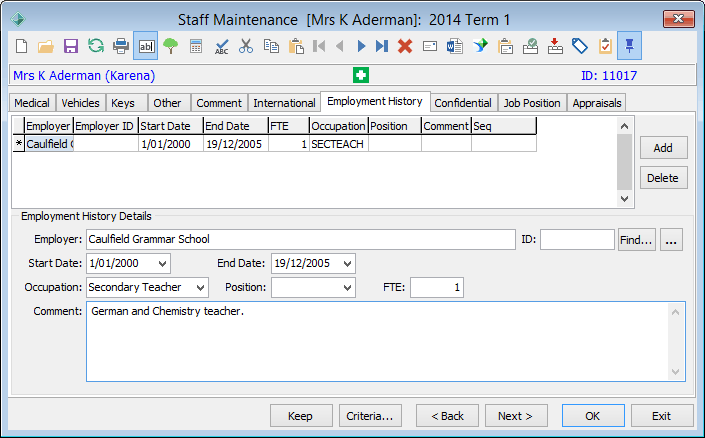
.gif)

.gif)
.png)


.png)

.png)