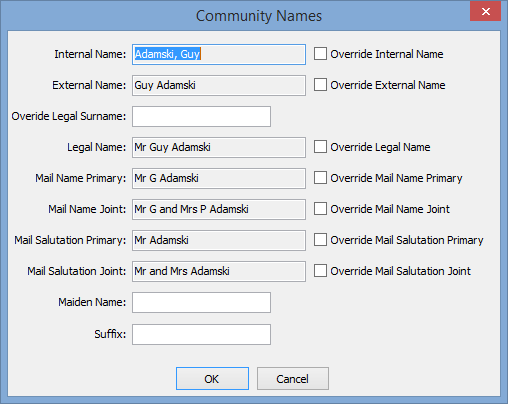Community Maintenance - Name tab
Use the Name tab to maintain the community member's name details.
Note: The Name tab is not displayed for Company record types. See Community Maintenance - Company tab in the Community manual.
Community Maintenance - Name tab key fields and buttons
Fields
Field | Description |
|---|---|
Community Record Type | Type of record. |
Title | Community member's title. |
Surname | Community member's last name. |
Given | Community member's given name. |
Preferred | Community member's preferred name. For example, their given name might be Melinda, but they prefer to be called Mel. |
Preferred Formal | Community member's preferred formal name. For example, some cultures may use the family name before the given name in formal situations. |
Initials | Community member's initials, automatically derived from the given names entered. |
Override Initials | Select Override Initials to enter different initials. |
Internal Name | Community member's name as used by the Synergetic database. |
Override Internal Name | Select Override Internal Name to enter a different internal name. |
Gender | Community member's gender. Note: You can define the list of genders used at your organisation using the luGender lookup table. See luGender lookup table. |
Buttons
Button | Description |
|---|---|
Opens the Community Names window. | |
Click to display the spouse's details. |