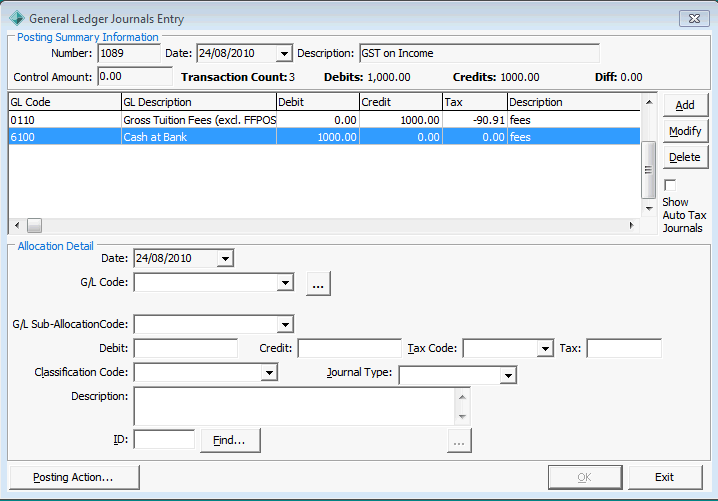/
Searching for general ledger journals
Searching for general ledger journals
Use the Select General Ledger Journals to Process window to search for general ledger journals.
See Searching in the Introduction chapter for details on how to use the search tools.
Note: If the general ledger journal is not found, click to add a new journal from this window. See Creating general ledger journal postings.
, multiple selections available,
Related content
Creating general ledger journal postings
Creating general ledger journal postings
Read with this
General Ledger Maintenance - Postings tab
General Ledger Maintenance - Postings tab
More like this
General Ledger Maintenance - Journals tab
General Ledger Maintenance - Journals tab
More like this
Entering general ledger journals
Entering general ledger journals
More like this
Searching for general ledger accounts
Searching for general ledger accounts
More like this
Searching for general ledger accounts
Searching for general ledger accounts
More like this