To transfer an individual future student to current students:
- Select Module > Future Students > Future Student Maintenance from the main menu.
The Set Future Student Search Criteria window is displayed.
Tip: You can also access the future student functions by clicking . - Search for the future student. See Searching for future students.
- The Personal tab of Future Student Maintenance is displayed.
- Click the transfer icon .
The Transfer to Current Students window is displayed. - Select the Delete from Future Students field, if required at your organisation.
Transfer to Current Students window key fields
Field | Description |
|---|---|
Year / Term | Year and term when the current student will commence at your organisation. |
Entry Date | Entry date for the future student being transferred. |
Delete from Future Students | Select to delete the record from future students. |
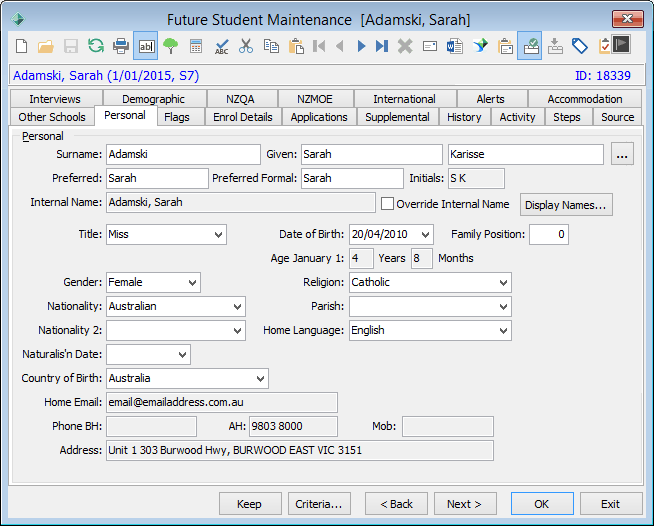

.gif)